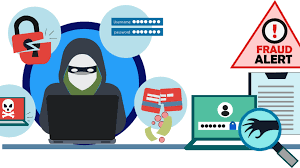Tech Corner: April 2022
Topic: Online Security Tips
‘Tis The Season…. No, not the Christmas Season, but the season for major increase in cyber security threats. It’s no surprise that an increase in cyber security threats increase as Americans work to file their April 15th tax returns. There are more people work and handling sensitive/private data and transmitting it back and forth to their accountant, CPA, or online platforms.
Let’s spend this tech corner time addressing a few basics to help keep yourself safe online. Here are just a few starting points:
- Keep your system up to date
- That annoying message you get to “install updates and reboot” that you typically click no thanks or remind me later to, try and be more persistent in letting the updates install when they reference a security update is needed. Software companies usually push out a security update when there is a known hole or threat needing to be patched.
- Utilize security/antivirus software and keep it current
- Use some sort of anti-malware, anti-virus, or anti-ransomware software if you are spending a lot of time on the internet or file sharing. They are rather inexpensive and could literally save you a lot of time and hassle with their threat detection and alert systems. Allow them to update when asked so they are aware of the latest threats in the world. Most serious threats on systems, without proper detection, don’t always begin to take course right away, rather, they stay dormant on your machine for a period of time to learn and then attack.
- Beware of spoofing and phishing emails
- If you weren’t expecting an email from your bank or credit card company, and something seems odd, it probably is. Always spend the time to hover over links, confirm the sender of an email, or make a phone call to your credit card or bank to confirm legitimacy of an email.
- Don’t reuse passwords for sensitive sites on social media sites
- This sounds like common sense, but it’s not. Most people hate to remember password, so they reuse wherever possible. Imagine how often social media accounts are hacked, then imagine that hacker using your same email and password to get into your online bank account….
- Use MFA wherever possible
- This is called multi factor authentication. When sites want to have you add your cell phone number for extra security or text-to-authorize feature for authentication codes, utilize them for extra security. This is another layer of security along with just knowing the logon password.
- Keep current backups, and test often
- Don’t just assume you have your system backed up, verify that it’s happening and give it a test every once in a while.
- Trust your gut instinct
- If something seems odd, it probably is. If an email seems too good to be true, it probably is. Take the extra time to double check everything before you click or send sensitive information out.
There are numerous other safe measure techniques for helping keep your data and you safe on the web, but this is a good starting point to help get you second guessing oddities, practice safe security measures, and trying to avoid a cyber security attack. Don’t wait until the season to practice these either, practice them all year long!