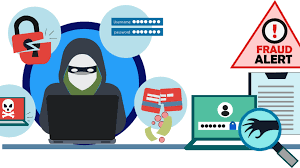By now, you’ve most likely heard someone mention the phrase “going to ‘the cloud’”, but do most people really understand what that means? There is this common myth that “the cloud” is an imaginary place where you can store and access your data that never has a bad weather day, technical problems, or any issues whatsoever. How could that be possible in “the cloud?”
This Tech Corner is focused on giving a basic understanding of what it means to “go to the cloud” and some of the common ways you are using the cloud every day, and may not even know it.
In a most basic explanation, “the cloud” is a remote environment that stores and houses your files and data. The term “cloud” was utilized based on a metaphor for the internet itself, “Up in the Clouds.” It is a general diagram of an internal or external network where local users within the environment would use their ISP (internet service provider) to reach the “cloud” or World Wide Web.
A few everyday utilizations and examples of “the cloud” in action include:
- Video Streaming Platforms
- Netflix, Hulu, Disney Plus, Amazon Prime Video, Roku
- File Hosting Services
- One Drive, iCloud, Google Docs
- Secure Personal Data Storage
- TurboTax, QuickBooks Online
- Online Storage and Backup Systems
- Drop Box, Carbonite, iDrive, Veritas, Google Backup
- Entertainment/Gaming Platforms
- Xbox Online, PlayStation Online
This mysterious “cloud” is just as susceptible to failure as anything else, so always have a fallback plan in place for when the cloud is not reachable. Also, in connection with the February “Tech Corner”, there is an increase in hackers sending “phishing” emails out trying to catch you in a weak moment, off guard, getting you to provide them with your credentials to the cloud. Be aware of the cloud services that you are using, where you are storing your data, and who has access to it.